This series of posts is in preparation for a talk I am giving Thursday at the Nebraska Library Association on Accessibility and Usability.
Accessibility and usability are hot keywords right now, and usability testing is a hot new money making venture. What one doesn’t often hear is that much of what makes a website usable and accessible is pretty simple, and easy enough to implement if you know how.
Definitions
Usability refers to how easy (or hard) it is for users to find and retrieve information on your website. Usability is not new – you also have usability concerns in your physical library. For instance, how easy is it to find what you want? Usability on a website might refer to how easy it is for people to find the card catalog or a calendar of coming events. The tricky thing about usability is, there’s no magic bullet. Different people will use things differently, so you have to try to find a happy medium that works for everyone.
Usability also refers to the different ways a person might use your site. For instance, a user might bookmark your site, share it on a social networking site, copy content to paste into an email, print out a page, save information for later, or otherwise manipulate data.
Accessibility refers to how easy your website is to navigate by different groups of people. In the physical library, this might mean providing wheelchair ramps and large print books. On the web, it means making sure your site is easy to navigate by screen readers for the blind or people with low sight. Accessibility on the web also means serving those that come to your site via a mobile device.
Contents
Part 1: Code – The first step to creating accessible and usable websites is to create clean, semantically marked and validated up XHTML.
Part 2: Design & Navigation – Clear, concise navigation helps users that must use their keyboard to get around, and a clear, clean design helps users find your content with a minimum of fuss.
Part 3: Tools – A few tools you can use to help you do a mini accessibility study on your website, and some resources on doing more complete usability studies.
Below are the slides from my presentation:
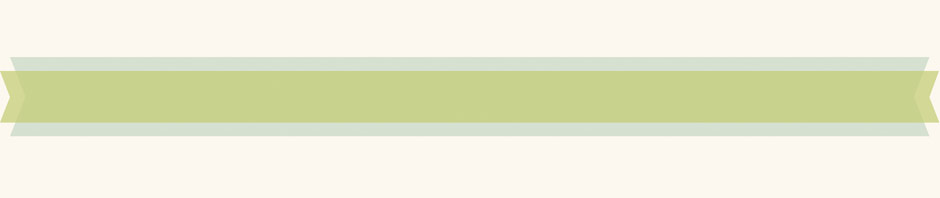
Pingback: Nirak.net » Accessibility and Usability – Part 1: Code
Great article, Karin. One aspect of accessibility I think that’s often overlooked is data accessibility. It’s important to make your website usable and accessible to everyone, but in this era of web services, it’s also important to consider whether a user can get at the data any way they want, or can they only see the stuff you want to show them via the interface you provide.
Having an open API is a great way to build community. Given that 80+% of twitter usage is via third-party clients, it provides a great example of this.
@Dr. Gunn Great Point! My talk was meant more for simpler websites, but data accessibility is important too. In addition to having an open API, I’m a proponent of putting your raw data (XML, databases, whatever) out there whenever possible.
Pingback: Academic Resources and Universal Design - ProfHacker - The Chronicle of Higher Education
Pingback: Universal Design, Usability, and Accessibility - ProfHacker - The Chronicle of Higher Education