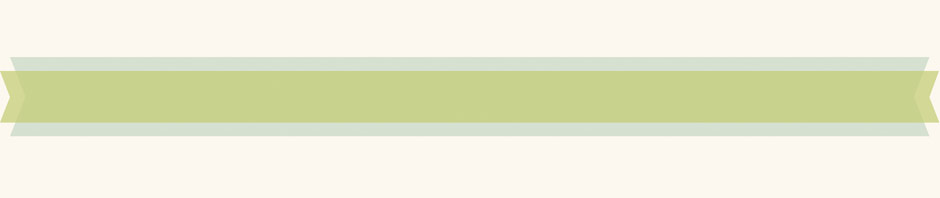Dan Cohen was nice enough to send me an invite for the private beta test for Zotero. So far, I’m really excited and really impressed, despite the fact that some stuff didn’t work for me.
What did work:
- Import from Worldcat, Amazon, etc.
- Export to the clipboard
- All the storage/retrieval features- search works fine, and in every field as far as I can tell. I can display and sort by any number of attributes. I can easily file things into categories and tag items for future retrieval. I can add notes.
Wish list / suggestions for improvement:
- I would be oh so happy if I could just get the import to work- I can easily export things from research databases, so it’s not that big a deal to me if Zotero doesn’t fill in that info automatically right away. I’ve got a lot in RefWorks that I would love to import.
- The addition of a “publisher” field to the website category. Others have suggested another category just for blogs, I don’t know if I agree with that. I think, for the most part, “website” covers it. But when I cite something from a blog, if it has a publisher, I include that. For instance, if I reference something from if:book, it looks like this:
Vershbow, B. (2006, August 24). Librarians, hold Google accountable. Institute for the Future of the Book. Retrieved September 7, 2006, from [truncated because of display problems].
I include the publisher because it lends more authority to the citation.
- I would love if I could drag and drop notes, as bits of text, into other areas.
- I would like user customizable exporting, just because I’m picky
- Addition of a “expand all” and “collapse all” button.
- Allow user to select text on a website and choose “add link to current page” and have that text show up as a note.
- Right now I can’t find any way to add a link to a page after the fact- you have to add it though the “add link to current page” selection, and then it always creates another entry. This might be useful in case of URL change, mirror sites, another page with the same article, etc.
- Integrated RSS feeds. RefWorks has this, and I really like it.
Now, one of my favorite features is the ability to use other extensions with Zotero. Take a look at this screenshot. Here, I have Zotero and Performancing open, I can easily copy text for quotations, and then export the references to the clipboard to paste in. I can easily add bibliographies to blog entries this way. I can envision writing an entire paper this way and then pasting into word at the end for final formatting. It would be really cool if I could grab a note in Zotero, or a link, and drag it down to Performancing. I don’t even know if that’s possible, but it’d be cool.
My only major gripe is that Firefox 2 beta is crashing my system. I don’t know if I don’t have enough memory (1 gig) or what, but every time I open the Beta during a session, I end up having to cut the power to get my computer to shut off. I’m really liking what I’ve seen of the Beta, though – especially the integrated spell check, so I hope I can work it out. I don’t know how much of the impaired Zotero functionality is because of Firefox’s buggyness on my computer.
The best part about Zotero is that the project is open source, and I know it’s funded for a bit, I can enter information in without having to worry that it’ll be useless to me in 3 months. I spent a lot of time importing things into RefWorks, but it’s slow and buggy and the server is not always up.
I’m really excited about his project, and I’m glad someone is pulling it off!