I have been using CSSEdit 2 for a while – it is my go to program for writing CSS. In fact, it has so completely changed how I make websites that I don’t start with Photoshop anymore – I write the HTML and then start playing directly with the CSS using CSSEdit.
CSSEdit 2, though, has been feeling a little old and tired lately. Though the backbone of the rendering engine in CSSEdit is recent enough (webkit code) that it displays CSS3, the visual editors don’t support CSS3. Visual editors for some CSS3 features (like gradients) would be super helpful. So, I decided to take a look at Espresso 2, MacRabbit’s new offering, which they claim has “CSSEdit 3″ built right in.
For reference, here are some pictures of the CSSEdit 2 and Espresso. Notice I don’t have both the code inspector and the color picker open in Espresso – because you literally con’t have both open at the same time!
CSSEdit 2:
Espresso:
If you are used to CSSEdit 2, there will be a few frustrations:
Now you HAVE to override the CSS file if you want to edit it in a separate window (unless I am missing something?). This kind of negates the “wow, I can see my changes as I type!” functionality that made CSSEdit such a revolution for me. This is easily solved by pasting the CSS into your main file when you are done, but slightly annoying.
Some of the buttons have moved around, which slows down the workflow at first.
The inspector disappears when you click in to edit the CSS. It appears that now you are supposed to double click the element to get the inspector?
Some things are maddeningly missing:
There’s a new, low powered color picker rather than the default OSX one, and you can’t switch back to the OSX color picker! This is a deal breaker for me, since most of what I use CSSEdit for is playing with colors and I have a bunch of plug ins that make that easier in the OSX color picker. There’s not even a color wheel in the espresso color picker. And, it always appears in the same part of the screen, you can’t reposition it somewhere more convenient. All in all, a big lose.
Old color picker (4 of the screens, anyway):
new color picker:
They took out the handy code cleanup feature. Why?
Some basic CSS3 things just are not there in the visual editor – like rounded corners.
Some things, however, are great
The CSS3 features that are not missing are elegantly implemented. Creating a multi step gradient is easy peasy, except for the horrible color picker getting in the way.
The layout changes to the visual editor make a lot of sense, and there’s a lot less clicking between palettes. Most of the stuff I need the visual editor for happen to be in the same tab.
Final thoughts
I have not evaluated Espresso for coding much. I currently use oXygen, because most of my code is XML/XSL and oXygen handles formatting far better than anything else I have tried.
CSSEdit 2 was one of those perfect mac apps that did one thing and did it well. I’m happy I purchased a copy before they stopped selling it. At $80, Espresso would be totally worth buying for just the CSS editing capabilities – IF they can fix a few minor annoyances, like the color picker. For people that code in more popular frameworks/languages, Espresso might be just fine as an editor, but in my experience, the text editor itch has already been scratched by most OSX coders.
I’ll be sticking with CSSEdit 2 for now, but keeping an eye on developments, and I will buy Espresso if they decide to fix the color picker/missing CSS3 attributes/ disappearing inspector issues. I continue to be disappointed that I can’t just buy a copy of CSSEdit 3.
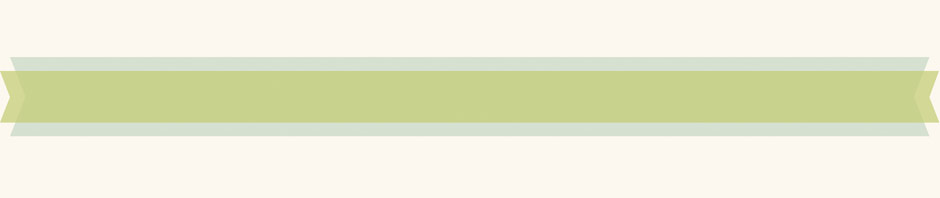

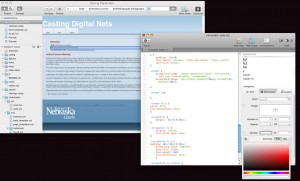

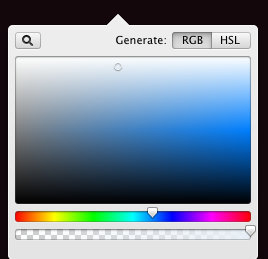


Pingback: Current Design Process for Digital Humanities | nirak.net
I don’t like the UI in Espresso contra CSSEdit. I want the 3 split view. CSS clases/etc on on the left side, code view in the middle, and palette sidebar on the right. Tabs are ok, but in this case i feel it gets more cluttred than the original CSSEdit way.
I just want CSSEdit 3.
Agreed.
3Panel mode in CSS Edit is simply the best way to edit CSS. I still use it. There’s nothing better.
The problem with Espresso is that it’s not really intended as a replacement for CSSEdit 2 so much as a competitor for Coda that has failed in the market. The lack of support for rounded corners, transforms, etc. is only one thing. Another is that the CSS editing stuff disappears for styles inside a web page.
Another thing that cripples Espresso for me is that insane complexity of customizing the overall look. When I first started using espresso I spent some time getting to grips with its themes (which are basically a huge collection of custom CSS selectors, which makes sense) and made myself a fairly decent custom theme which had some cosmetic issues (bugs in espresso that only manifest if you don’t have dark text on a light background). Well when the bugs got fixed, my theme was completely broken. I created a new theme painfully, and then the next version of espresso broke that. Compare this to BBEdit which lets you get your theme pretty much right in about five minutes.
Finally, it’s pretty obvious that espresso simply hasn’t gained serious mindshare. The last update was in July (I’m writing this in mid-November), and there are no Sugars for LESS or UnityScript. (The fact that it pushes a Project interface in your face is a bad start — requiring me to use custom project files is the best way to make sure I don’t use your program — Espresso doesn’t _require_ them, but it pushes the Project UI in your face.)
It’s a shame Espresso has so badly dropped the ball, especially at a time when Coda is reeling from a poorly-received major update (seriously, Panic, who thought thumbnails of code is a useful feature?)
I do really want to integrate it into my workflow (I’ve been using Espresso as my main editor lately).
I keep trying it but going back to CSSEdit 2. The 2 things they would have to reinstate in order for me to use it are:
1. The switchable ‘style name/style source’ search – which is essential for quickly finding styles
2. Duplicate style (⌘ + D) – which is just a great time saver
As a long time fan of CSSEdit through both version 1 and 2, I’m quite disappointed by the implementatin in Espresso. It simply lacks features that CSSEdit had.
CSSEdit has saved me so much time writing CSS during the years.
Maybe Espresso version 3 will be the tool that meets my expectations. Here’s hoping. Until then it’s Coda + CSSEdit… as long as the latter will run on my Mac. I hope the upcoming Mountain Lion won’t break it…
Oliver
Since upgrading to mountain lion Espresso has revealed a few bugs, the most annoying is that the server sync no longer works as expected.