 I’ve started making a mental list of windows programs I am *really* going to miss now that I’m using Ubuntu as my main OS. There’s Photoshop, of course- mostly for the “patch” tool and the layout- I’ve been using it since v2. I’m hoping I’ll get Photoshop running through Wine, but we’ll see. Gimp is a good enough replacement, I just need to learn how to use it.
I’ve started making a mental list of windows programs I am *really* going to miss now that I’m using Ubuntu as my main OS. There’s Photoshop, of course- mostly for the “patch” tool and the layout- I’ve been using it since v2. I’m hoping I’ll get Photoshop running through Wine, but we’ll see. Gimp is a good enough replacement, I just need to learn how to use it.
Most of the programs are little convenience things, though. Like a little program called “FSCapture” that I have been using to make an annotated screen captures. (I can use Gimp to make screen captures, but there are not as many features, it’s not as easy, and it’s just not the same.) Or the Lifehacker program “Texter,” which I have used some and enjoy. Besides that, there’s the shortcuts- windows+E doesn’t make the file browser come up, windows+D does not show the desktop. I’ll adjust, or add my own shortcuts.
Of course, there’s also my Portable Apps. One of the big things that kept be back from using Ubuntu full time is the fact that my portable applications won’t run. What to do? Well, I already have the linux version of many of my portable applications installed. Open Office, Abi Word, Thunderbird, Gimp, VLC, are all in the Ubuntu repository. The big holdout was Firefox, and especially my Zotero database- I didn’t want to have to export every time I switched computers. Luckily, the new version of Zotero includes the option to store your Zotero DB elsewhere- so I can share the database between computers using my Flash drive. My other most used program, FileZilla, is made obsolete by the fact that I can open up an FTP server as if it were just normal files on my desktop. Neato. I use del.icio.us for bookmarks, so that’s not a problem.
I don’t want to sound like switching to to Ubuntu is all doom and gloom- in fact, there are several programs that far outstrip any of their Windows or Mac competitors, like F-Spot and Amarok. Plus the desktop experience is far and away better than Windows.
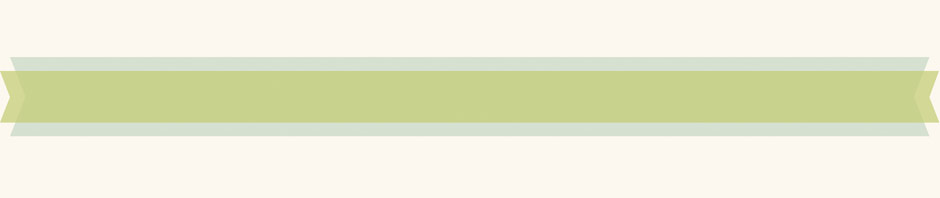
Actually, if you install Wine into Ubuntu and associate it with EXE files, most of your apps will run. The PortableApps.com Menu and Backup apps are designed to work with Wine as are the launchers for all the apps themselves. Some apps work well within Wine, some don’t. See here:
http://portableapps.com/apps/compatibility
Cool! Thanks for letting me know. I plan to experiment with Wine quite a lot to see what will run and what won’t.
FS Capture (and also FS Viewer,) runs rock-solid under wine-0.9.35. Like John says above, many Windows apps run with wine; some run exceptionally well. I migrated completely to Linux some 2 years ago now… i would never dream of returning to a Windows environment. work smart vs work dumb AND dumbed down. Good luck with the migration.
Since you’re already using Amarok in Ubuntu and have no qualms using KDE apps in Gnome, you should highly consider Krita as a replacement for Photoshop. It compares to GIMP but in IMHO has many more advanced features and is a better replacement for Photoshop. You can install it separately or as part of KOffice.
I got FS capture working under Wine- the only thing that didn’t work is the scroll capture- it took a picture of the entire screen. The annotate feature worked great, though!
I will try KOffice, thanks!
Might want to fix the bit about Windows+R showing the desktop. =P Pretty sure that’s the Run prompt.
Will the “Snapper” extension in Firefox work in Ubuntu Linux?
https://addons.mozilla.org/en-US/firefox/addon/2703
That’s a great screen capture tool . . . and maybe you could convince a developer to add an annotation tool to it.
I could never get Snapper to work for me, and it’s for Firefox v 1.5.
But, a search turned up a Picnik add on that will take a whole page screenshot and open it up in Picnik to edit.
https://addons.mozilla.org/en-US/firefox/addon/4889
for FTP I use konqueror, just put the split screen icon on the toolbar.
image capturing I use command line tool called imagemagick
import picname.jpg
would have to annotate in a different program :(
http://kflickr.sourceforge.net/wikka.php?wakka=Kflickr
is neat for flickr
I am pretty much linux only now. Feels pretty good.
I’ve heard that GIMPshop is a tweaked version of GIMP so that the menu layouts and whatnot are more like Photoshop. You might find that easier to switch to than straight GIMP, which, let’s face it, will never win awards for intuitive usage.