 Most of my presentation slides were made with open source software. Ubuntu, OpenOffice Impress, Gimp, and Inkscape allow me to put together a pretty nice looking set of slides. It has become more and more common lately for me to complete my tasks entirely in open source, but I’m not completely moved over yet. I wanted to use Ubuntu during the OLPC presentation, for instance, but I couldn’t get it talking with the projector, so I had to boot into the Windows side.
Most of my presentation slides were made with open source software. Ubuntu, OpenOffice Impress, Gimp, and Inkscape allow me to put together a pretty nice looking set of slides. It has become more and more common lately for me to complete my tasks entirely in open source, but I’m not completely moved over yet. I wanted to use Ubuntu during the OLPC presentation, for instance, but I couldn’t get it talking with the projector, so I had to boot into the Windows side.
Then there are the applications I can’t quite seem to ditch completely, at home and work: Acrobat, for PDF creation and tweakage; Photoshop, for batch processing and the occasional thing GIMP doesn’t do; Windows Movie Maker for occasional simple movie editing, and a few other bits and pieces. Then there’s the fact that I can’t watch ABC.com TV shows or download MP3 albums from Amazon.com without Windows or a Mac.
What frustrates me is that some of this is because I’m just used to doing things a certain way, and some is because stupid content providers unnecessarily lock me out of using Linux and/ or open source applications. Little is actually because there is a problem with the open source solution (though sometimes it is- the lack of an open source video editor that is really truly simple is a constant annoyance.)
Sometimes, when I’m knee deep in trying to find a command line solution for breaking my xorg.conf file (AGAIN) I wonder why exactly I torture myself this way. I do look longingly at all the pretty shiny Macs I see at conventions- I loved my iMac and almost never had problems with it (until the monitor died that is. Now it makes a decent cat bed.) It’s easy for me to think my life would be so much easier if I just had a Mac, but the truth is, it wouldn’t. I would not want to give up the Linux only programs I have come to know and love, so I would then be using three operating systems instead of two. (Yeah, I know about parallels. I wouldn’t mind trying it if I can afford a Mac someday.)
 The truth is, frustrating as it is for me, I like pushing my computers and seeing what they can do. I like fiddling with settings and plugins, and there’s no better system to do that on than Linux. I also like fiddling with the constellation of ever changing devices in my house and finding new ways I cam make them talk to and work with each other.
The truth is, frustrating as it is for me, I like pushing my computers and seeing what they can do. I like fiddling with settings and plugins, and there’s no better system to do that on than Linux. I also like fiddling with the constellation of ever changing devices in my house and finding new ways I cam make them talk to and work with each other.
I also really like knowing that I created something entirely with open source tools, because it demonstrates what I already know: Open source can be used for most everyday tasks. I’ve seen presentations on open source where the slides were designed in keynote. Truth is, open source applications won’t get better unless people actually use them, and give feedback, and file bug reports at least occasionally. No one wants to work on software that no one will use- so if I want open source software to get better, I have to use open source.
The good news is, the software is getting better. I can’t count the number of times I’ve spent hours trying to fix a broken display or trying to solve an audio problem to find the solution weeks or months later, either wrapped up in a nice little GUI program or at the least detailed instructions even a command line newb like me can follow. Ubuntu’s 6 month release cycles mean that every 6 months, they add features that make something that was hard for me easy.
A lot of people avoid open source because they see it as unnecessarily hard- and I can’t say that I haven’t had experiences that prove that point. BUT, I have also found some open source programs that are delightful to use (Inkscape comes to mind, as does AbiWord, and out of the box Ubuntu.) If you believe in the open source movement at all, if you think it has potential, if the idea of community supported and built software is appealing, you have to use the software – at least occasionally.
One of the easy ways to start is to try portableapps.com – all open source programs, all packaged so you can run them even if you don’t have permissions to install software. These don’t have to be installed on a USB drive- you can install them right to your desktop, C drive, or anywhere else you want. You can also request a free Ubuntu Live CD- it’ll take a while to get to you, but it’s a low effort way to try out Linux without changing anything on your current system. For those more adventurous, you might try installing Edubuntu on an older machine for a child. Libraries can start small by setting up just one public terminal with some flavor of Linux and open source applications- perhaps gOS would be a friendly start.
I suppose this is a call to action of sorts. Give open source a chance- you may find something you like.
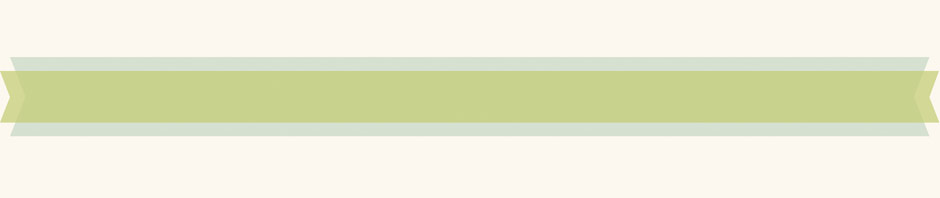
Pingback: OS Agnostic » Post on using open source software
You’re inspiring me to start thinking about using Ubuntu again. I used it on my laptop for the better part of a year, but I ran into some minor hitches with power management and 3d graphics and it annoyed me enough to switch back to Windows. Maybe I’ll try out a live CD and see how it’s improved (that was about two releases ago).
Jason – I’ve had to keep Windows on my laptop, but I dualboot Ubuntu (I’m trying to decide if I have enough room on the thing to triple boot!) I have a tablet PC, and can’t get the touch pad working in Ubuntu – also, like you said power management is an issue. But I love booting into Ubuntu (actually, xubuntu- I really like the desktop) when I just want to get things done.
I’m really lucky I have multiple computers to play with. :)
Ubuntu has definitely improved with 7.10 – the graphical xorg configuration tool is great.